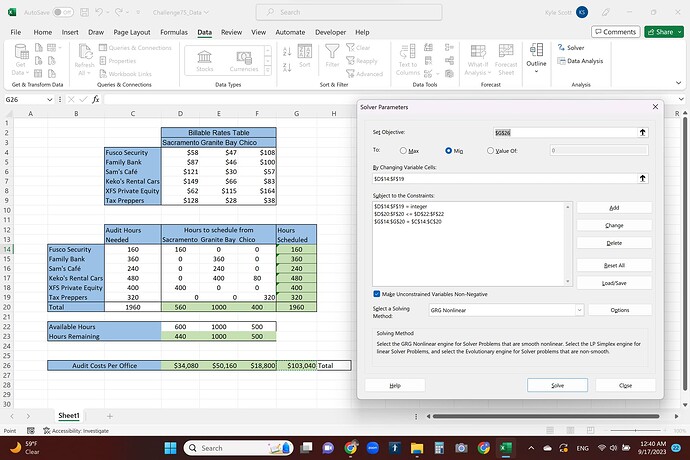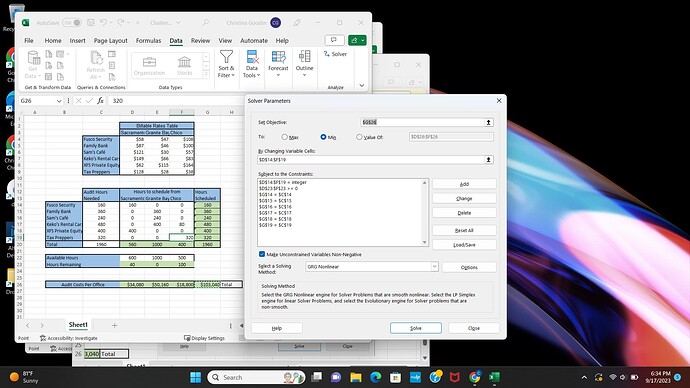Here are my answers to the challenge. Class credit for 09/18/23.
EXCEL – Audit Schedule Solver.xlsx (11.9 KB)
Challenge75_Data.xlsx (11.6 KB)
Challenge75_Data.xlsx (14.7 KB)
Challenge75_Data_Parker.xlsx (11.6 KB)
Challenge75_Data_AbbieNielson.xlsx (14.7 KB)
Here are two photos from my attempt. You’ll see that I added a few more parameters than it seems was needed. Though I got the correct answer in minimizing the cost of the audit, I did not optimize the Solver tool and related parameters. I’m excited to keep playing around in Solver and get better at using it!
1 Like
Challenge75_Data.xlsx (18.5 KB)
Challenge75_Data_GabbyWilson.xlsx (15.2 KB)
Here’s my solution! This was a great refresh on Solver.
Here’s my solution in Excel:
Challenge75_Data.xlsx (11.6 KB)