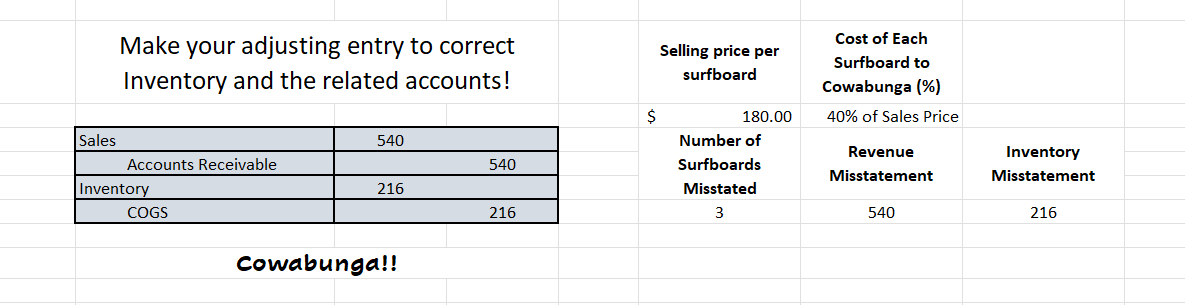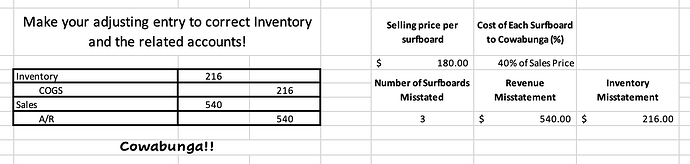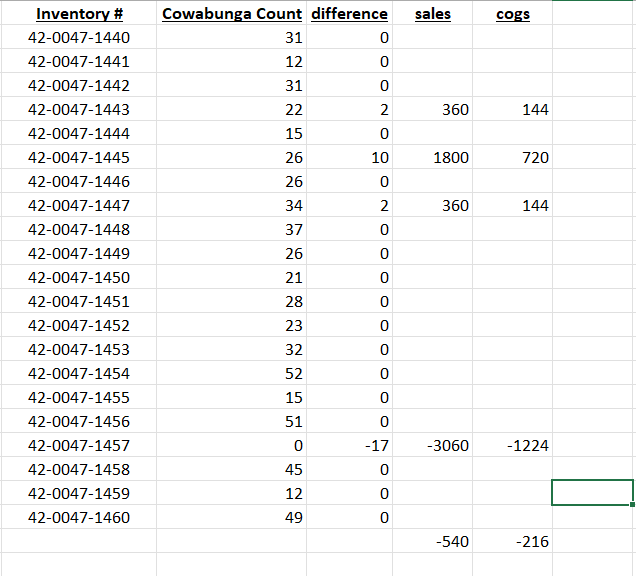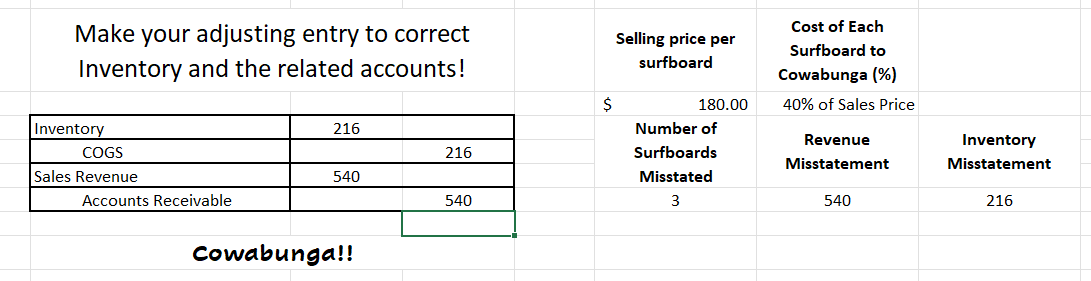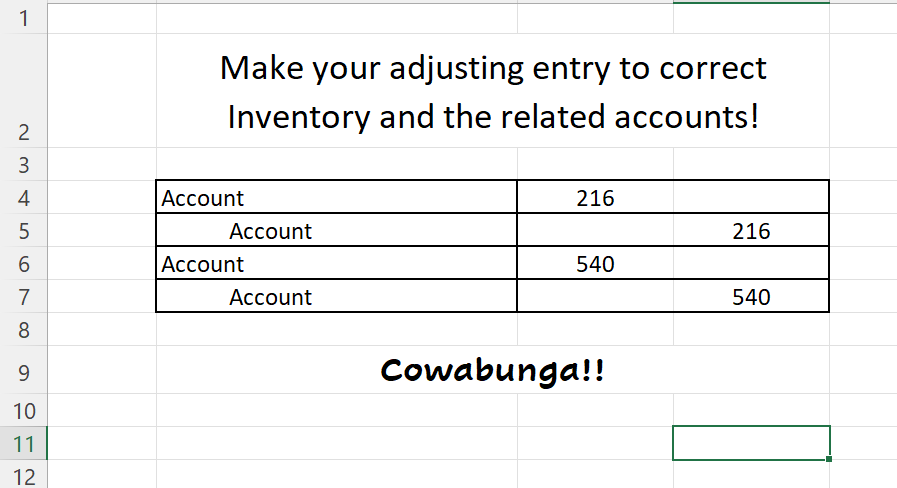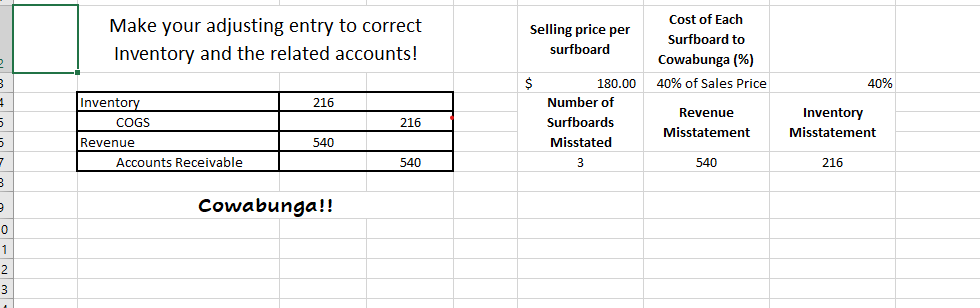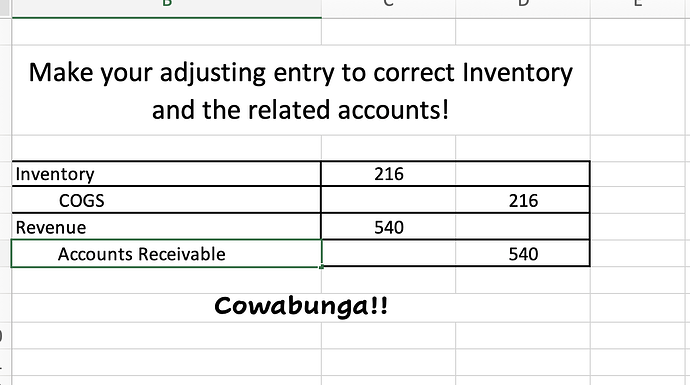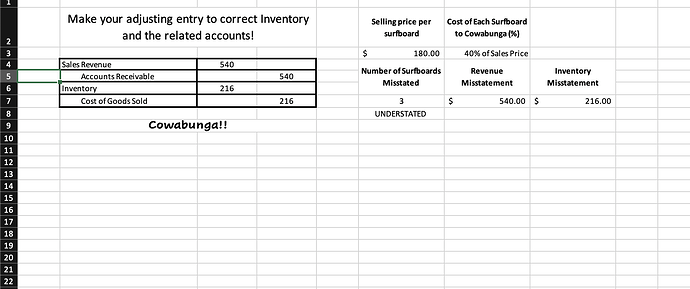Took me a lot longer to figure out. Finally used the if statement to see if the
auditor count was different from the company count and then the process went a lot smoother from there.
Challenge38_Cowabunga_Inventory.91923.xlsx (16.6 KB)
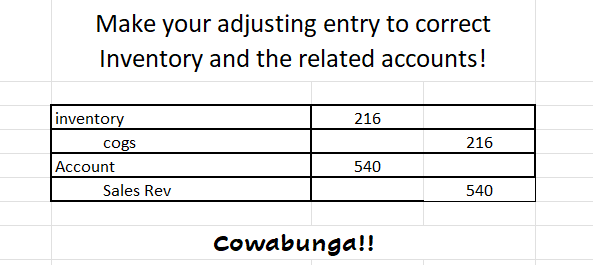
Here’s what I got!
Here is my solution. The solution video was very helpful!
Challenge38_Cowabunga_Inventory.xlsx (18.1 KB)
melanie challenge 38 1.xlsx (18.0 KB)
I got a few numbers different… but I know I got the formulas right
Great practice to help me get some functions down!
OReilly_CowabungaInventory.xlsx (18.0 KB)
Challenge38_Cowabunga_Inventory.xlsx (28.6 KB)
Here is my solution! I used pivot charts to find the differences in inventory count.
Challenge38_Cowabunga_Inventory.xlsx (24.7 KB)
This is my solution! I ended up using PivotTables to try and solve the problem in a different way. Calculating the net misstatements was a little faster this way, but the comparison of the charts on different sheets was definitely slower. But the journal entry turned out just like the example. Thanks for the practice!
Here is my solution!
0406_Young_Cowabunga.xlsx (17.0 KB)
Here’s my solution!
Challenge38_Cowabunga_Inventory.xlsx (17.0 KB)
Challenge38_Cowabunga_Inventory.xlsx (19.2 KB)
I used UNIQUE, SUMIF, and COUNTIF to solve this problem
Here’s my solution!
Challenge38_Cowabunga_Inventory.xlsx (17.9 KB)
Challenge38_Cowabunga_Inventory_Hunter_Auch.xlsx (17.9 KB)
Great way to learn the xlookup function! Great example of how excel can help us to find misstatements within financial information!
Challenge38_Cowabunga_Inventory.xlsx (17.9 KB)
Good Beginner challenge that allowed me to explore different ways I could find the solution. I loved that it was so individual when it came to how to solve it. It was amazing to to see the way other people solved it
Here is my journal entry for the challenge. Fun challenge that highlights some valuable excel skills.
Challenge38_Cowabunga_Inventory.xlsx (16.6 KB)
I enjoyed the feeling of combining different aspects of our classes through this!