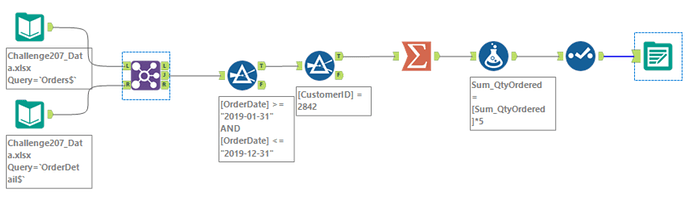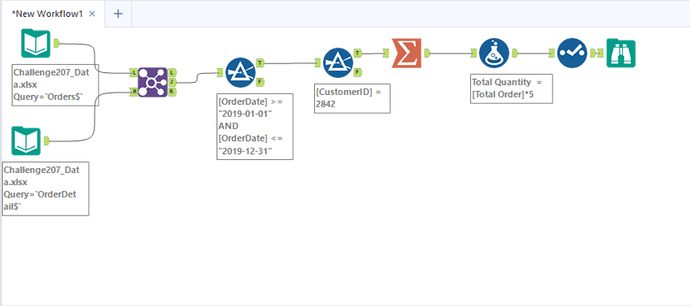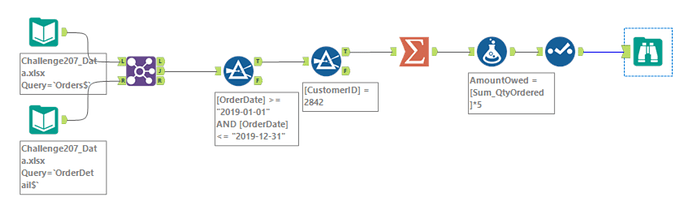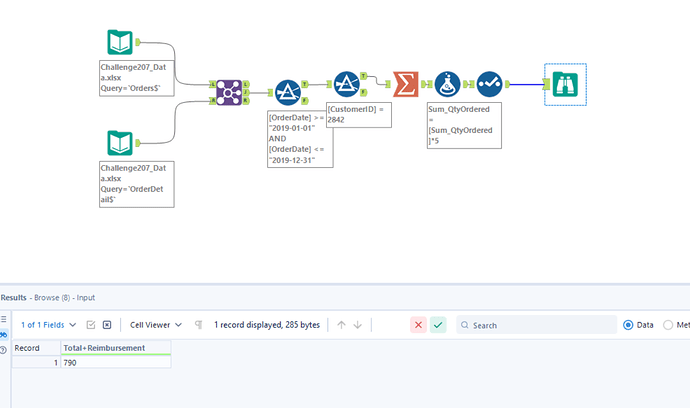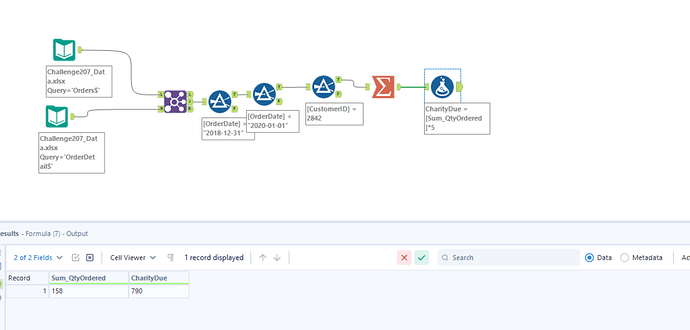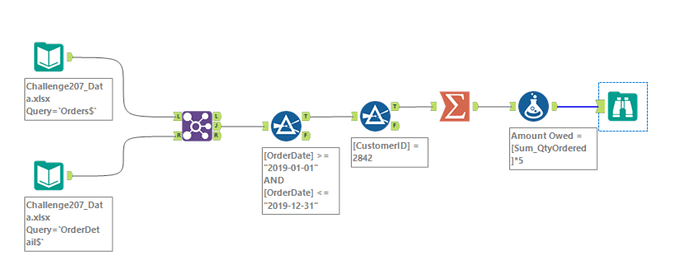BYU Student Author: @Andrew_Wilson
Reviewers: @James_Gerstner, @Carter_Lee
Estimated Time to Solve: 30 Minutes
This challenge was written in partnership with a business professional. The data, scenario, and both were inspired by real-world scenarios.
We provide the solution to this challenge using:
- Alteryx
Need a program? Click here.
Overview
At Simple Screenprinting we produce branded apparel for customers and businesses. As businesses order higher quantities of goods, they receive a bulk discount. Some companies choose to purchase large quantities of branded goods and then sell them to their employees as a way of fundraising for charities they are associated with. One such company is called VistaPoint Properties. In our system, we have two Accounts for VistaPoint Properties, the first account is for when the corporate office places a bulk order, the second is for their employees to purchase the goods and donate to the fundraiser. At the end of each year, we run a report to identify how much money VistaPoint Properties has raised and we send them a check.
The report you are preparing should contain only the amount that we owe to VistaPoint Properties. You need to figure out how many items were ordered by VistaPoint employees during 2019. For each item that was ordered, we will be paying $5 to VistaPoint Charity. You can distinguish between orders placed by the corporate office and orders placed by employees through the order name or the CustomerID. Orders placed by the corporate office do not follow a naming convention, however, orders placed by employees are always “VISTAPOINT PROPERTIES” followed by a 7-digit order number. Typically, that order number starts with “1000” but could change.
Instructions
- Use an input tool to enter the data into the Alteryx workflow.
- Join the Orders and OrderDetails tables
- Filter to display orders placed in 2019 based on order date
- Filter to show only orders placed by VistaPoint Employees
- Find the total number of items ordered by VistaPoint Employees during 2019
- Calculate the total amount that we owe to VistaPoint Charity
Data Files
Suggestions and Hints
Instead of filtering by order name, it may be easiest to figure out which CustomerID is associated with employee orders and filter based on that
Solution