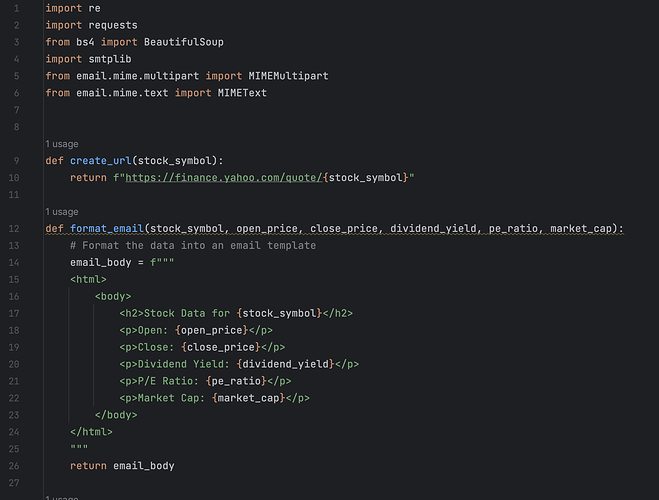BYU Student Author: @Mike_Paulsin
Reviewers: @Mark, @Hyrum
Estimated Time to Solve: 75 Minutes
We provide the solution to this challenge using:
- Python
Need a program? Click here.
Overview
You are a young and ambitious stock trader who is always on the lookout for the next big investment opportunity. One day, you realize that you are spending too much time checking the stock prices for your favorite companies manually. You decide to build a Python program that can scrape the stock information from Yahoo Finance for a specific ticker and send it to you in an email, saving you time and effort.
The challenge requires you to create a Python script that can web scrape Yahoo Finance to find the stock information for a specific ticker. Specifically, you need to get the open, close, dividend yield, price to earnings ratio, and market cap. You then need to send this information in an email to yourself, all through Python.
Requirements
- The program should allow the user to input the ticker symbol for the stock they want to monitor.
- The program should web scrape Yahoo Finance to retrieve the latest stock information for the specified ticker.
- The program should extract the open, close, dividend yield, price to earnings ratio, and market cap data from the web scraped data.
- The program should format the extracted data into a user-friendly email template.
- The program should send the formatted email to the user’s email address using a Python email library such as smtplib and/or EmailMessage.
- The program should be well-documented with clear instructions on how to run and configure the program.
With this challenge, you can enhance your Python skills while also improving your ability to monitor stock information and potentially make better investment decisions. Leverage tools like Google and ChatGPT to navigate the different challenges of sending an email within python code.
Suggestions and Hints
- Use the following modules in your code!
from email.message import EmailMessage import matplotlib.pyplot as plt import smtplib import requests from bs4 import BeautifulSoup - On your Gmail security settings, create an “app password” under your security settings. Use this password in your python code to avoid running into 2-step verification issues.
- If you need further help on working with your gmail account to send emails automatically through python, click here.
Solution
Solution Code
from email.message import EmailMessage
import matplotlib.pyplot as plt
import smtplib
import requests
from bs4 import BeautifulSoup
def getstockinfo(ticker):
# Send GET request to Yahoo Finance and parse HTML response
url = f"https://finance.yahoo.com/quote/{ticker}"
response = requests.get(url,headers=myheaders)
soup = BeautifulSoup(response.content, "html.parser")
soup = str(soup)
#print(soup)
# Extract financial data from HTML elements using text parsing
name = soup.split('<title>')[1].split('(')[0]
open = soup.split('OPEN-value">')[1].split('<')[0]
close = soup.split('PREV_CLOSE-value">')[1].split('<')[0]
marketcap = soup.split('MARKET_CAP-value">')[1].split('<')[0]
PEratio = soup.split('PE_RATIO-value">')[1].split('<')[0]
divyield = soup.split('DIVIDEND_AND_YIELD-value">')[1].split('<')[0]
return name,open,close,marketcap,PEratio,divyield
def sendemail():
#Enter gmail username and password
user_agent = 'Me'
myheaders = {'User-Agent': user_agent}
# Ask user for stock ticker symbol
tickerList = []
maxLengthList = 3
while len(tickerList) < maxLengthList:
ticker = input("Enter a stock ticker to get informtion on: ")
tickerList.append(ticker)
gmail_user = "youremail@gmail.com"
gmail_password = "****************"
for ticker in tickerList:
#run the getstockinfo function and define the respective variables
info = getstockinfo(ticker)
stockname = info[0]
open = info[1]
close = info[2]
marketcap = info[3]
PEratio = info[4]
divyield = info[5]
#create subject, name, and body of the email
subject = f'Daily Stock Information for {stockname}'
name = 'Mike'
body = f"""Hey {name}!
Here is your daily stock information for {stockname}!
Stock Ticker = {ticker}
Name: {stockname}
Open: {open}
Close: {close}
Market Cap: {marketcap}
P/E Ratio: {PEratio}
Dividend Yield: {divyield}
"""
#Initialize the email message
message = EmailMessage()
message['From'] = gmail_user
message['To'] = gmail_user
message['Subject'] = subject
message.set_content(body)
# Log in to the Gmail server
mail_server = smtplib.SMTP_SSL('smtp.gmail.com')
mail_server.login(gmail_user, gmail_password)
#Send the email
mail_server.send_message(message)
mail_server.quit()
sendemail()
Solution Video: Challenge 110|PYTHON – Automated Stock Information Email